DPF 재설정 : ThinkDiag 또는 Vident iauto702 Pro 또는 Autel MaxiCOM MK808을 시작 하시겠습니까?
카테고리 없음 2020. 5. 23. 10:03주제 : DPF 재생을 위해 어떤 도구를 사야합니까? Thinkdiag를 시작 하시겠습니까? Vident iAuto702 pro 또는 Autel MaxiCOM MK808?
계속해서 비교를 확인하십시오.
|
Item |
|||||
|
Image |
 |
 |
 |
||
|
Reference price |
€ 104 |
€ 170.00 |
€ 441.00 |
||
|
Form |
dongle+ App |
hand-held device |
hand-held device |
||
|
Language |
6 languages available: English, French, Spanish, German, Italian, Portuguese, Japanese, Russian (the software language is the same as system) |
14 languages available: English, Spanish, German, French, Portuguese, Swedish, Italian, Simplified Chinese, Traditional Chinese, Russian, Japanese, Korean, Hungarian, Thai |
multi- languages available: German, Spanish, Portuguese, Dutch, French, Italian, Korean, Japanese, Russian, Polish, Swedish, etc. (English is default, for other languages, you need to pay 70USD for language exchange) |
||
|
Software |
EOBD2+DEMO+2 cars software all free; After activating the device, you will get DEMO +EOBD2+ 2 car software. you can select any 1 of the manufacturer software in ThinkStore and you can use them free for one year. if u need more, pls buy software on the application. Manufacturer Software Price for Each: $39.95/year Reset Software Price for Each: $49.95/year |
Free for the first 3 years; update via USB port |
One Year Free Update Online, the update cost is 150USD/Year, after the first year. |
||
|
Basic Function |
|||||
|
OBDII/EOBD+CAN |
√ |
√ |
√ |
||
|
Systems Scan |
ABS, SRS |
ABS, SRS |
full system |
||
|
Car Make Coverage |
All |
All |
All |
||
|
Read Code |
√ |
√ |
√ |
||
|
Clear Code |
√ |
√ |
√ |
||
|
Freeze Frame Data(FFD) |
√ |
√ |
√ |
||
|
System Information |
√ |
√ |
√ |
||
|
Live Data |
√ |
√ |
√ |
||
|
Active Test |
√ |
√ |
√ |
||
|
Adaptation |
√ |
√ |
√ |
||
|
Coding |
√ |
X |
X |
||
|
Special function |
Support 15 special functions: 1.Oil Reset Service 2.Steering Angle Calibration 3.Electronic Parking Brake Reset 4.Battery Register & Battery Maintenance 5.ABS Bleeding 6. Electronic Throttle Position Reset & Learn 7.Diesel Particulate 8.Tire Pressure Monitor System Reset 9.Tooth Learning 10.Anti-theft Matching 11.Injector matching 12.Air Suspension Reset 13.Sunroof RESET 14.EGR Reset 15.AFS reset |
Support 23 special functions: 1.ABS Bleeding 2.AFS (Adaptive Front Lighting System) 3.BRT (battery reset) 4.Clutch match (New! clutch pedal free-play) 5.DPF (Diesel Particulate Filter Regeneration) 6.EPB (Brake pad replacement) 7.AF (Adjust Fuel) 8.Gearbox match 9.Gear learning 10.Immobilizer 11.Injector coding 12.Odometer correction 13.Oil reset 14.SAS (Steering Angle Sensor Calibration) 15.Seat Match (New! adjust memory seat) 16.Sunroof Initialization 17.SUS 18.TPMS (Tire pressure reset) 19.TPS (Throttle Body Alignment) 20.Turbo (New! required if secondarturbo charger is replaced, will learn the offset values) 21.Windows Door(New! ) 22.PFP (New! Prime Fuel Pump function) 23.Language change (change language displayed in the instrument) |
Support 7 special functions and more: 1. Oil Light/Service Reset 2.EPB service 3.SAS relearn 4.Battery registration and reset 5.DPF regeneration 6.Immobilizer function 7.TPMS programming service |
||
|
Protocol |
compatible with all vehicles after 1996; support OBD II protocol: ISO 14230-4 (KWP2000), ISO 15765-4(CAN), ISO9141-2(iso), ISO14229(uds) and SAEJ1850(VPW&PWM) |
Supported Protocols: ISO15765 (CANBUS 11bit&29bit TP16,TP20,UDS,FIAT CAN, VOLVO CAN),ISO14230(KWP2000), ISO9141-2,J1850VPW,J1850PWM, KWP1281, KWP2089,KW81,KW82,ALDL, SCI,DSI,DSII,LUCAS,MELCO,BENIX, ISO7800,SIMENMS_ISO1, SIMENMS_ISO2,MIT MODE1,MIT MODE2,Mitsubishi Negative Logic protocol, Nissan-specific protocol. |
ISO9141-2, ISO 14230-2, ISO15765, K/L LINE, Flashing code, SAE-J1850 VPW, SAE-J1850 PWM, ISO11898 (Highspeed, middlespeed, lowspeed and singlewire CAN, fault-tolerant CAN), SAEJ2610, GM UART, UART Echo Byte protocol, Honda Diag-H protocol, TP2.0, TP1.6 |
||
세 개의 OBD2 코드 스캐너는 모두 DPF 재생 기능을 지원합니다. Autel MaxiCOM MK808은 전체 시스템을 지원하며 가격이 가장 비쌉니다. Launchdia는 가장 비용 효율적인 진단 도구입니다. 15 가지 종류의 재설정 서비스를 지원할뿐만 아니라 1996 년 이후 최대 115 개의 주요 차량 제조업체를 지원합니다. 고유 한 ThinkDiag APP를 사용하면 Bluetooth를 통해 Android 또는 IOS 스마트 폰에서 진단, 유지 보수 및 소프트웨어 업데이트를 쉽게 수행 할 수 있습니다.
THINKDIAG Reset DPF 가이드 :
2017 시보레 실버라도를 예로 들어 보겠습니다.
Android 또는 IOS 스마트 폰에 ThinkDiag APP 설치
녹색 표시등이 나타날 때까지 ThinkDiag 장치를 차량의 OBDII 포트에 연결하십시오

점화를 켜십시오
ThinkDiag APP 실행
ThinkStore 메뉴로 이동-> 구매 한 소프트웨어
DPF를 재설정하는 두 가지 방법이 있습니다. 자동차 제조업체 또는 특수 기능을 선택하십시오.
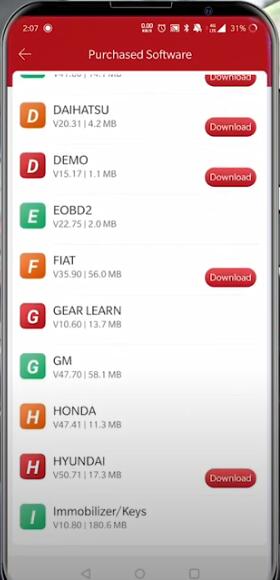
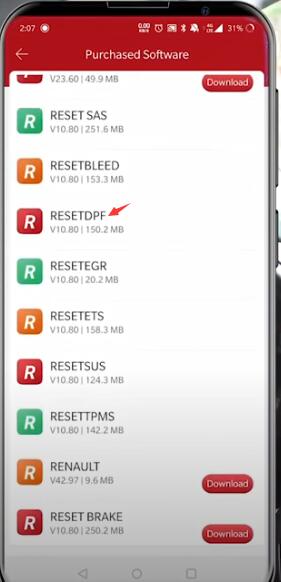
여기서 RESERDPF 옵션을 직접 선택하십시오.
블루투스를 자동으로 연결합니다
해당 자동차 제조업체를 선택하십시오

점화 스위치를 켰는 지 확인하십시오
GM 소프트웨어 화면 지시를 입력하는 경로에주의하십시오
수동 선택-> DPF 서비스 재생성-> 시보레-> 실버라도-> 2015-2018을 선택하십시오.

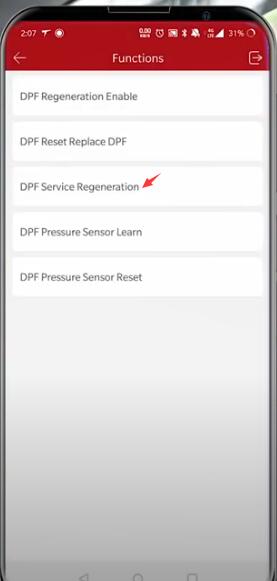
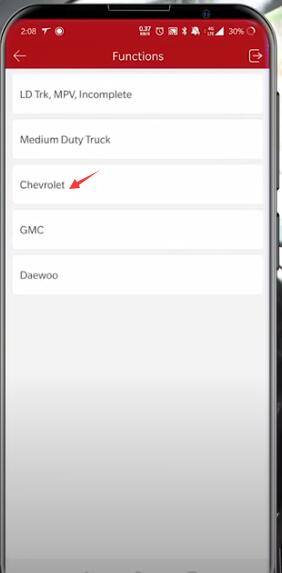


지시에 따라 작동하십시오
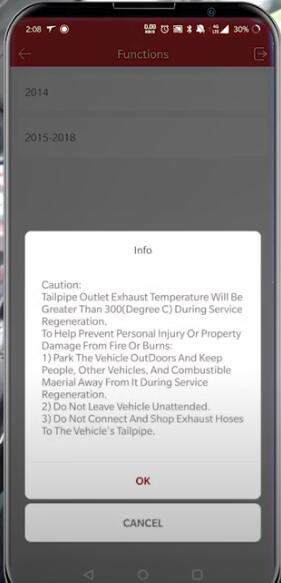


그런 다음 화면 하단의 ON 또는 OFF 버튼으로 명령 상태를 재설정하십시오.
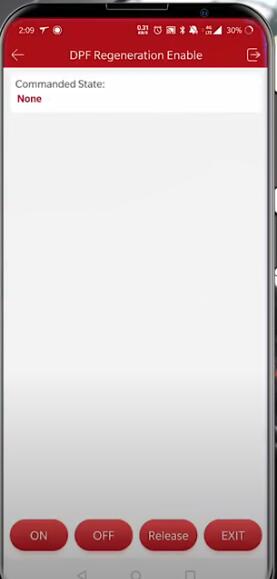
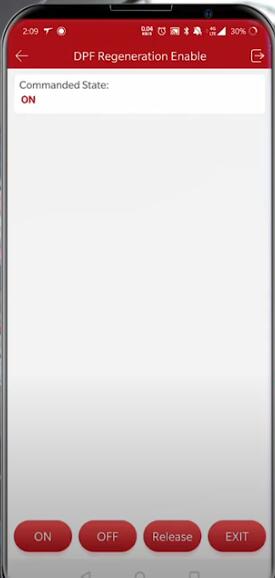
DPF 재설정 완료!
공식 웹 사이트 (http://www.mythinkcar.com/coverage/checklist)를 방문하여 구입하기 전에 지원되는 Thinkcar ThinkDiag를 시작하십시오.
그것이 당신을 돕는 희망!
Article source:http://blog.eobdtool.co.uk/reset-dpf-launch-thinkdiag-or-vident-iauto702-pro-or-autel-maxicom-mk808/



